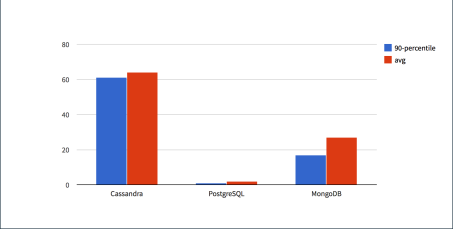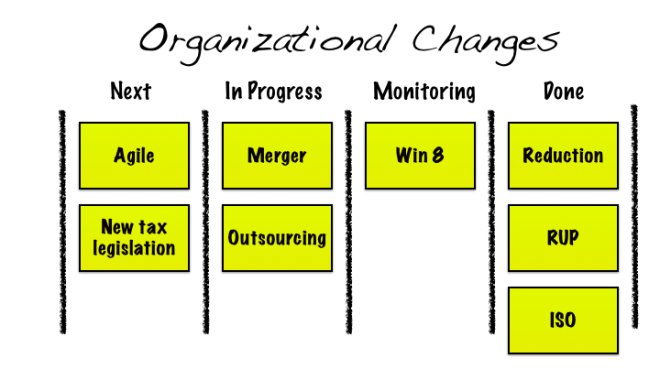Most developers use version numbers for their software. It’s considered a ‘best practice’, but version numbers are overused and give you a false sense of control and compatibility. Use the simplest versioning scheme possible, where versionless is the simplest.
Rationale
What is a version number? It’s a label (doesn’t have to be numeric) that identifies one particular snapshot of your software. Usually there is one overall version number for the whole system, even when components of that system have their own versions. Using this label, anyone can reason about the state of the code for that label. Users might say, in version IE 9.0.1.2 there is a bug when I try to print. The developers will know exactly which state the code was in for that version number and should be able to find and run that version (and fix the bug). Summary: you need to label revisions of your code to refer to it later.
Numbers are silly
So far, so good. Version labels are useful. But in stead of labeling the software with a date of release, the name of the latest feature, most developers use numeric labels. And not just a sequence number (1, 2, 3), but fancy numbers with dots! Giving your application a version number like 15.0.12.21.h makes it (and you) look really complicated and smart, don’t you think? Have you seen the Chrome version numbers? Anyway, let’s go into these version numbers more deeply. A typical application, let’s say a website for creating blogs, releases these versions:
What does that mean? Well, convention says:
- first ever release
- small change
- small change
- big change
That’s it, nothing more to it. But the numbers look more professional, don’t you think? Although list 1 and 2 have the exact same meaning. And was the change from 1.2 to 2.0 was really that big? We don’t know. What this developer deems big, might not be so big and worthy of a ‘major’ version bump for others. So why use numbers at all? Why not use descriptive names like:
- ‘first basic YourBlog release’
- ‘fixed bugs in login’
- ‘fixed bugs in page-saving’
- ‘redesigned UI’
Now you might argue that you can’t see which version preceded which. Who cares? If you need get back to the exact version of fixed bugs in page-saving you can just check out that version (assuming you’ve labeled it in your source control). If you want, you can track the chronology somewhere else. Or you could add the date to the label to signify when it was released to add even more meaning to the label:
- ‘2011-1-10 first basic CMS release’,
- ‘2011-2-1 fixed bugs in login’,
- ‘2011-2-9 fixed bugs in page-saving’,
- ‘2011-3-2 redesigned UI (big change)’.
Now you have everything you need, suppose you read theses labels in your source control? Much better than just 1.1, 1.2, don’t you think?
My Application is an API
There are cases where using the dot-numbers make sense: when you’re developing an API or library for public use. Then the numbers signify something very important: compatibility. The convention basically says: if you increase the number behind the dot (1.1 -> 1.2), the library will be backwards compatible with all 1.x releases. When increasing the main (major) number (1.2 -> 2.0), compatibility is not guaranteed with 1.x releases. That is quite an exact definition of a big change. So if your API is always backwards compatible, you can stick to 1.x releases forever.
Now, this might be the root cause of the wide spread use of numbers as version labels. Most developers think API development is the coolest thing in the business and many practices (like misuse of interfaces in Java) stem from thinking your code will be used as an API. In reality, most code is not an API. GUI applications don’t have a programatic interface, so they don’t need version numbers. Even if you’re releasing a new version of your library for in-house use, no one will trust your backwards compatibly claims anyway and just re-test their whole system using your new version. Only when the library is developed externally, you want to know if you can upgrade safely or not.
To summarize: for API development version numbers signify something important, most people don’t build public APIs but build applications or websites that don’t require this strict convention.
Maven: WTF?
Maven doesn’t help in making people steer clear of the number fetish. When you create a new maven project. The initial version for you module is: 0.0.1. Yes, not one dot, but two! You’re going to be doing some serious API-building business. No, you’re not.
What does that mean? By convention, 0.0.1 means ultra-pre-beta-alpha release. It’s probably just prints ‘hello world’ in a console. So you start building and maven increases your version with every release you make. 0.0.1, 0.0.2, 0.0.3. You’re not making much progress, so after a few weeks you make the bold move and change it to 0.1, your first pre-beta-alpha release! Or is it, perhaps it’s already live, in production and making money. When do you switch over to 1.0? When all the bugs have been fixed? The first time you go live? 1.0 means done, right? Stable, right? Yes, it does. But your website is never done, your GUI will always have issues so there is no 1.0!
I find when building whole systems, there is never a clean cut release. The first public release is not much different from the one before or after. So stop fiddling with the numbers.
Just to get back at the API argument, when you release an API to the world, there will be a 1.0. It’s that contract again, meaning: this API is stable and ready for production use, it has undergone testing and everything. This number means something because your communicating it explicitly, it’s in the product you ship (like commons-lang-1.0.jar). Your website just has a url, your GUI an icon, no version.
Version-less coding
Some code doesn’t need version numbers at all, it’s just code. If it’s checked into source control (on a particular branch) it’s usable. No 0.1 release or 0.1-SNAPSHOT. Just the code. If I want to make change that breaks stuff, I’ll create a separate branch. Maven doesn’t allow this, it’s basically duplicating what my source control system can do better (track revisions). For libraries, I might want this, but for my main project, I don’t. One of the reasons these version numbers are still so prevalent, is that Maven requires a version number. Starting with 0.0.1 will start you off thinking you need a complex version numbering scheme.
The build number alternative
I propose a complete alternative to using version numbers. It’s simple: build numbers and labels. Every time you build your system, for instance in your CI tool (like Hudson) it gets a build identifier, let’s say a timestamp. That number might be set in your source control as a label or the revision of the code might be stored alongside the build number, either way the build number will be a reference to a specific state of your code, but also a specific attempt to build that code. Sometimes you have to build the same code multiple times to get a good release (your build procedure might have issues). Now the build numbers are just a sequence. You can label releases that are actually going out for release, so you can refer to them later. Using the build number, you can even pick up the exact artifacts from that build.
- 2011-01-01-1543 – ‘added new content type’
- 2011-01-02-1218
- 2011-01-02-1543
- 2011-01-02-1743 – ‘improved render time’
- 2011-01-03-1109
Most CI tools (like Bamboo, probably others too) even support labeling a build.
One extra benefit of this, is that your code doesn’t have to contain version numbers. I think it’s a smell that the version of the code, is in the code. The version is something external to your code, your source control system has to deal with revisions, not the code itself. You’ll see that a lot of web projects don’t have a version at all, it’s just the code.
So, using labels in stead of dot-numbers, everyone will know what the version entails but you don’t have to worry about the numbers anymore. So, let’s make it easier!